How to turn landscape video into portrait mode
In the world of digital content, the format of your videos can make a big difference in how well they perform on different platforms. Vertical (portrait) videos are becoming increasingly popular, especially on mobile-first apps like TikTok, Instagram Reels, and YouTube Shorts. If you've got a landscape video and need to convert it to a portrait format, here's a step-by-step guide using ClipDirector, an easy-to-use web tool that makes the process simple and efficient.
Step-by-step guide to turn a landscape video into portrait mode
-
Choose the right tool
ClipDirector is a great option because it's:
- Easy to use - no need for fancy software or technical skills
- Web-based - it runs right in your browser, no downloads or plugins required
- High quality - keeps your video in crisp 1080x1920 vertical resolution
- Audio friendly - keeps the original audio so your storytelling stays intact
-
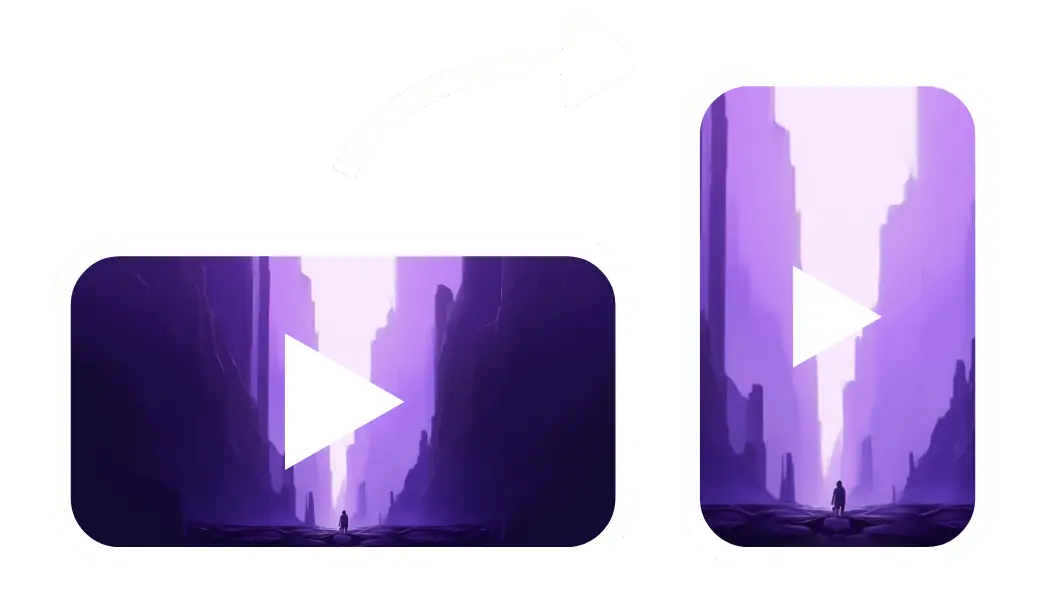
Upload your video
- Go to the ClipDirector website
- Click the "Choose a Video" button to upload your landscape video
- Adjust the crop
- Once your video is uploaded, you'll see a preview
- Use the slider below the preview to adjust the horizontal crop and focus on the most important part
- You can also drag the video within the preview to fine-tune the cropping
-
Crop and save
- Hit the "Start Recording" button
- Watch your video to make sure the cropping looks good
- Click "Stop Recording" to save the cropped clip
-
Download your video
- Once the cropping is done, you can download your perfectly cropped vertical video in 1080x1920 resolution
- It'll be ready to share on your favorite social media platforms
Why vertical videos?
-
Mobile-friendly
- Vertical videos are optimized for mobile, where most social media happens
- They fill the screen, making your content more engaging and immersive
-
Platform standards
- TikTok, Instagram Reels, YouTube Shorts - they all love vertical videos
- Adapting your content for these formats can help you reach a wider audience
-
Better user experience
- Vertical videos eliminate the need to rotate your device
- Viewers are more likely to watch in full screen, leading to higher engagement
Privacy and security
ClipDirector keeps your stuff safe - all the processing happens locally in your browser, so your videos never get uploaded anywhere.
Try ClipDirector today!
Don't let video formatting hold you back. Use ClipDirector to make your content creation process more efficient and engaging.
Content creators, social media managers, marketers - ClipDirector is for you. Get those landscape videos looking perfect for vertical platforms.
Final thoughts
Turning landscape videos into portrait can really boost how your content performs on social media. And with ClipDirector, the whole process is a breeze. Give it a try and see the difference it can make!