How to Convert Horizontal Video to Vertical: A Quick Guide with ClipDirector
If you're looking to repurpose horizontal videos for platforms like TikTok, Instagram Reels, or YouTube Shorts, converting them to a vertical format is essential. Here's how you can achieve it easily using ClipDirector, a free, browser-based video cropping tool.
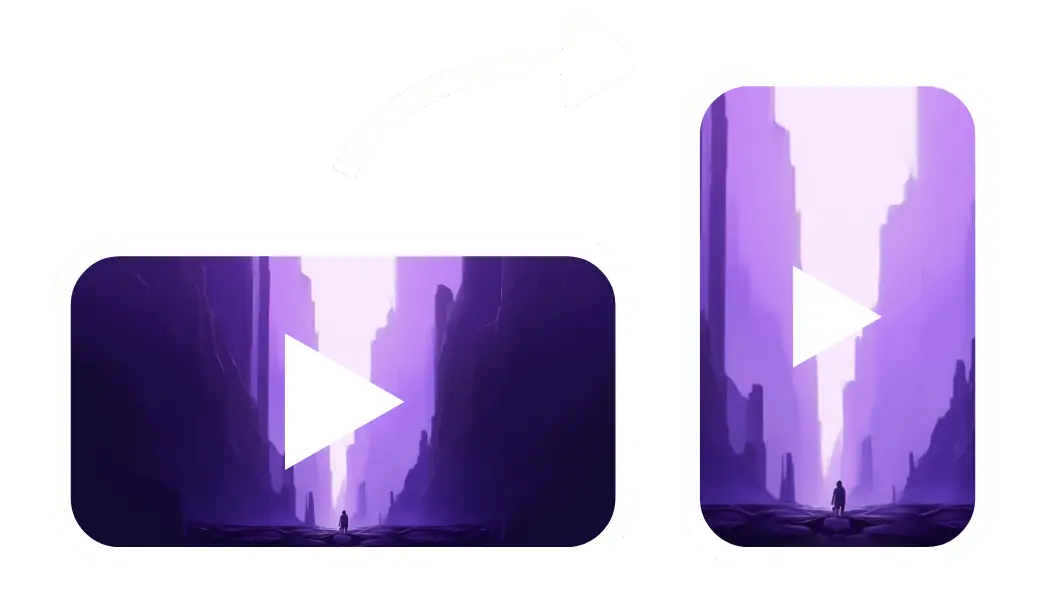
Why Convert Horizontal Videos to Vertical?
- Optimized for Mobile Devices: Vertical videos fill the screen, providing a better viewing experience.
- Higher Engagement: Platforms like TikTok and Instagram prioritize vertical videos.
- Maximize Reach: Proper formatting ensures your content meets platform standards.
Steps to Convert Horizontal Videos to Vertical with ClipDirector
- Visit ClipDirector
- Open your browser and navigate to ClipDirector’s official website.
- Upload Your Horizontal Video
- Click on the "Choose File" button to select the video from your device.
- ClipDirector processes videos locally, ensuring your privacy.
- Adjust the Crop Area
- Use the preview window to select the vertical crop (9:16 aspect ratio).
- Drag the slider to pan the horizontal video smoothly within the vertical frame.
- Preview the Result
- ClipDirector provides a real-time preview of the cropped video.
- Make adjustments as needed to ensure the important parts of your video are in the frame.
- Start Recording
- Click "Start Recording" to process the video in the vertical format.
- Save the Output
- Once done, download your newly cropped vertical video.
Tips for Better Vertical Video Conversion
- Focus on Key Subjects: Make sure the most important part of your video stays within the cropped area, utilize the Adjust camera crop slider.
- Add Text or Effects: After cropping, consider enhancing your video with captions or effects using other tools.
- Maintain Quality: ClipDirector ensures high-quality output, so you don’t lose resolution during the conversion.
Why Use ClipDirector?
- Free and Browser-Based: No downloads or installations required.
- Privacy-Focused: Videos are processed locally, ensuring complete privacy.
- Simple and Intuitive: User-friendly interface designed for creators of all skill levels.
- High-Quality Output: Maintains resolution for professional results.
Converting horizontal videos to vertical format doesn’t have to be a hassle. With ClipDirector, you can transform your videos quickly and easily, ready to shine on mobile-first platforms. Start creating vertical videos today and watch your engagement soar! 🚀