Horizontal vs. Vertical Videos: When to Use Each Format
Video content has become the most effective key for better communication, engagement, and storytelling. However, content creators often find themselves torn between two video formats: horizontal and vertical. Each format offers unique advantages and is suited for different scenarios, so grasping these distinctions can significantly influence the effectiveness of your video. In this guide, we will explore the benefits and drawbacks of both horizontal and vertical video formats, their optimal applications, and strategies to maximize engagement through their use.
Horizontal Videos (16:9 Aspect Ratio)
Horizontal videos, also known as landscape videos, are the traditional format used in filmmaking, television, and YouTube. This format mimics the natural field of view of the human eye, making it the most familiar and visually comfortable for long-form content.
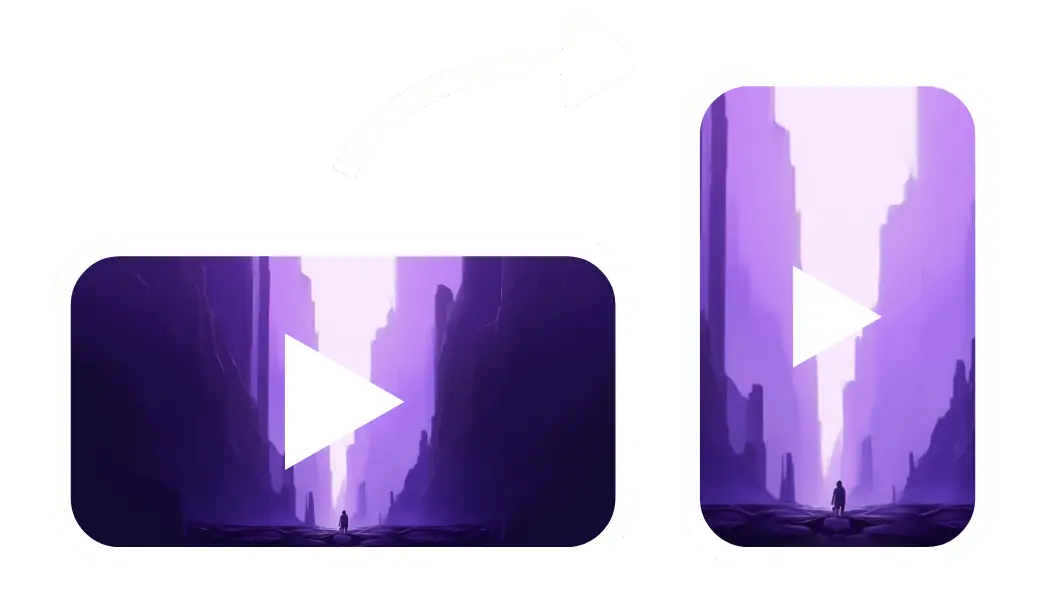
Advantages of Horizontal Videos
- Cinematic Appeal:
Horizontal videos provide a wide frame, allowing for immersive storytelling, scenic landscapes, or dynamic action sequences. - Universal Compatibility:
The horizontal format is universally supported across platforms like YouTube, Vimeo, and television broadcasting. - High Production Value:
Horizontal videos often appear more polished and professional, which is ideal for corporate videos, advertisements, and documentaries. - More Space for Composition:
The wider frame allows for creative compositions, such as two subjects in dialogue, panoramic shots, and detailed backgrounds.
Best Use Cases for Horizontal Videos
- YouTube Content: Tutorials, vlogs, and long-form videos.
- Film and TV Productions: Movies and commercials.
- Webinars and Presentations: Horizontal format suits slides and screen-sharing.
- Social Media Platforms: Facebook and Twitter posts often support horizontal videos better than vertical ones.
When to Use Horizontal Videos
- When your content is designed to be watched on desktops, laptops, or televisions.
- When you need to showcase wide visuals, such as landscapes or group activities.
- When creating long-form, sit-and-watch content like interviews or storytelling pieces.
Vertical Videos (9:16 Aspect Ratio)
Vertical videos are designed for the mobile-first world. With smartphones dominating internet usage, vertical videos have exploded in popularity, particularly on social media platforms. This format fits naturally into the vertical orientation of mobile screens, making it easy for users to consume content without rotating their devices.
Advantages of Vertical Videos
- Mobile-Friendly:
Vertical videos occupy the entire screen on mobile devices, providing an immersive and distraction-free viewing experience. - Higher Engagement on Social Media:
Platforms like Instagram Reels, TikTok, and YouTube Shorts prioritize vertical content, which performs better in terms of views, shares, and likes. - Ease of Consumption:
Mobile users prefer vertical videos as they don’t require rotating their phones, making it more convenient for on-the-go viewing. - Short-Form Content Focus:
Vertical videos are perfect for bite-sized, attention-grabbing content that hooks viewers in seconds.
Best Use Cases for Vertical Videos
- Social Media Stories: Instagram, Facebook, and Snapchat Stories.
- Short-Form Content: TikTok videos, Instagram Reels, and YouTube Shorts.
- Live Streaming: Instagram Live and TikTok Live streams.
- Mobile Advertising: Vertical ads on social platforms or in-app promotions.
When to Use Vertical Videos
- When targeting mobile-first audiences on platforms like TikTok, Instagram, or Snapchat.
- When creating quick, engaging content designed to grab attention within the first few seconds.
- When producing ads optimized for mobile devices.
Horizontal vs. Vertical: Key Differences
| Feature | Horizontal Videos | Vertical Videos |
|---|---|---|
| Aspect Ratio | 16:9 | 9:16 |
| Viewing Device | Best for TVs, desktops, and laptops. | Best for smartphones and mobile devices. |
| Platforms | YouTube, Vimeo, traditional media. | Instagram, TikTok, Snapchat, YouTube Shorts. |
| Content Type | Long-form, professional content. | Short-form, casual, and mobile-first content. |
| Engagement | Moderate on mobile; high on desktops. | Higher engagement on mobile devices. |
How to Decide Between Horizontal and Vertical Videos
Choosing the right video format depends on your goals, audience, and distribution platform. Here's a quick guide:
- Know Your Audience:
- Are they watching on desktops or mobile devices?
- Are they consuming long-form or short-form content?
- Understand the Platform:
- Use horizontal for platforms like YouTube, Vimeo, or Facebook (desktop-focused).
- Use vertical for Instagram, TikTok, and Snapchat (mobile-first platforms).
- Consider the Content’s Purpose:
- Horizontal: Great for educational, cinematic, or professional content.
- Vertical: Ideal for quick, engaging, or behind-the-scenes content.
- Embrace Both Formats:
- Many brands create content in both formats to cater to multiple platforms.
- Shooting in 4K resolution allows you to crop and repurpose videos into both horizontal and vertical formats.
How to turn your horizontal videos to the vertical format:
Create eye-catching videos in vertical formats with ease. Vertical videos are the go-to choice for engaging audiences and driving interaction on mobile platforms. ClipDirector makes it simple to produce content that stands out and resonates with your target audience.
Blurring the Lines: Square Videos (1:1 Aspect Ratio)
For creators who want a middle ground, square videos (1:1) offer a versatile solution. Square videos perform well on both mobile and desktop platforms, making them a popular choice for Facebook and Instagram feeds.
Advantages of Square Videos:
- They occupy more screen space on mobile devices compared to horizontal videos.
- They’re compatible with a wide range of platforms without cropping or resizing.
When to Use Square Videos:
- For social media posts where you want to reach both mobile and desktop users effectively.
Final Thoughts
Both horizontal and vertical videos have their place in a well-rounded content strategy. Horizontal videos are perfect for traditional, immersive, and long-form content, while vertical videos excel in capturing mobile-first audiences on social media.
The key to success lies in understanding your audience and platform, planning your video production with flexibility in mind, and repurposing content for maximum reach. By leveraging the strengths of both formats, you can connect with your audience wherever they are and deliver engaging, memorable content.